One thing I have never liked about android is the way it handles screen brightness. Stock Android provides an auto brightness option that attempts to adjust screen brightness depending on ambient light. This works for the most part but it's just not enough for my needs. In direct sunlight the display on my Nexus S is pretty good, I have no issues using the device in those conditions as the auto setting will ramp up the brightness all the way to max to compensate.
The problem I have however is during the night or in low light situations. The display just never seemed to dim down enough. It’s always brighter than it needs to be. So you’re probably asking what the big deal is right? Well the big deal is this. Your display consumes the most power on your device. It’s even worst with those huge 5inch 1080p panels that manufacturers are cramming into these devices. Simply put your poor battery just can’t keep up with the demands of these power hungry displays. Enter Lux, a wonderful little app that allows even more control over your display's backlight.
Once you have installed the app all you need to do is enable it by hitting the big power button. Once that is done, lux will settle in comfortably at the top of your notification tray. From there you have access to a few options.
Pulling down the notification tray you will have quick access for manually controlling the brightness or setting the app to auto, a power button that will allow you to quickly disable the app if needed. You can also pull up a more detailed menu by tapping the top of the menu.
From here you have a few more options. Just like the notification tray quick access, you have options to manually control screen brightness but now you can set different profiles depending on your environment. For example, there is a profile set-up for cinema which darkens the screen quite a bit. There is no need for the screen to be bright while you're in a pitch black cinema right? You can gain access to help, refresh, and astronomer mode/night mode. Diving deeper into the settings you will find a handy wizard that will guide you through a quick and easy setup process. A profile editor that allows you to edit ore even create your own profiles. Additional settings for brightness, Night/Astro Mode, Sunset location(requires premium version), Sample collection and Advanced.
Lux is a simple and easy way to circumnavigate Android's display brightness limitations. Not only can it lighten the load on your battery, if you do a lot of reading on your device at night it can also go a long way to preventing eye strain by enabling night mode or dimming the light down to a more modest levels.
Lux comes in two versions, a free Lite version and a premium version for $3.67.
The problem I have however is during the night or in low light situations. The display just never seemed to dim down enough. It’s always brighter than it needs to be. So you’re probably asking what the big deal is right? Well the big deal is this. Your display consumes the most power on your device. It’s even worst with those huge 5inch 1080p panels that manufacturers are cramming into these devices. Simply put your poor battery just can’t keep up with the demands of these power hungry displays. Enter Lux, a wonderful little app that allows even more control over your display's backlight.
Once you have installed the app all you need to do is enable it by hitting the big power button. Once that is done, lux will settle in comfortably at the top of your notification tray. From there you have access to a few options.
Pulling down the notification tray you will have quick access for manually controlling the brightness or setting the app to auto, a power button that will allow you to quickly disable the app if needed. You can also pull up a more detailed menu by tapping the top of the menu.
From here you have a few more options. Just like the notification tray quick access, you have options to manually control screen brightness but now you can set different profiles depending on your environment. For example, there is a profile set-up for cinema which darkens the screen quite a bit. There is no need for the screen to be bright while you're in a pitch black cinema right? You can gain access to help, refresh, and astronomer mode/night mode. Diving deeper into the settings you will find a handy wizard that will guide you through a quick and easy setup process. A profile editor that allows you to edit ore even create your own profiles. Additional settings for brightness, Night/Astro Mode, Sunset location(requires premium version), Sample collection and Advanced.
Lux is a simple and easy way to circumnavigate Android's display brightness limitations. Not only can it lighten the load on your battery, if you do a lot of reading on your device at night it can also go a long way to preventing eye strain by enabling night mode or dimming the light down to a more modest levels.
Lux comes in two versions, a free Lite version and a premium version for $3.67.
 Posted by Unknown
in
Posted by Unknown
in 



.png)




0 comments:
Post a Comment